
You should always carry a backup/spare memory card.
That way you are covered if you walk out the door without first making sure that you’ve actually put your usual memory card in your camera.
Can’t update, modify or change an image?
That’s because they’re probably stored on a drive that is OFFLINE.

What’s the difference between these two photos taken a minute apart? Same model, same day, same light, same lens, same camera?


The performer is almost completely backlit, and the lens is pointed directly towards the sun. The photo on the left was shot with a polariser [which is why the photo on the left is bluer], the photo on the right without.
Notice the differences in clarity and contrast? All caused by reflections between the lens* and the polariser**.
* Nikkor AFS-VR 70-200 f/2.8 ** Nikon Circular Polariser II
Simple solutions: a] don’t use filters when shooting towards the sun, or b] use the lens hood that came with your lens. If you are using a super-zoom or something similar then option [a] may be your only choice.

Florence reflected in the River Arno underneath the Ponte Vecchio, Florence, Italy.

Internal lights light up the Eiffel Tower at sunset.

Neon art installation, Quai Voltaire, West Bank, Paris, France

Three neon Eiffel Towers on a wall, Rue de la Paix, Paris, France

Bicycle leaning against a grocery stall, Marais, Paris, France
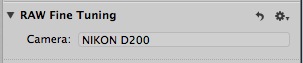
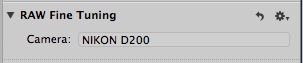
Do you have a RAW file whose thumbnail doesn’t match the actual image? Did you try right clicking on the image with different modifier keys held down and rebuild previews? Is it still wrong?
Go to the Adjustments pane, click on the popup menu in the RAW Fine Tuning box and use a different RAW decoder [e.g. 1.1 instead of 2.0]. Once the image has been decoded [and a new thumbnail generated] click on the popup menu again and change it back to the previous selection.