Does Aperture 3 turn your photos green?

Want to use Aperture's new image editing tools? If you have images in Aperture 3 that...
Want to use Aperture’s new image editing tools?
If you have images in Aperture 3 that you’d like to re-process using Aperture 3’s new tools (like dodge and burn, curves etc.), you will have to first reprocess any images that were originally imported into Aperture 2 or Aperture 1 so they are rendered using Aperture 3’s new rendering engine.

To do this, select your image, go to the Adjustments tab, and click on the ‘Reprocess‘ button.
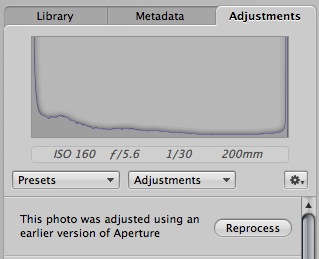

And sometimes this is what you get. Trying to fix this by changing the white balance doesn’t work – so what do you do?
It’s not easy being green – the solution
Go to the RAW Fine Tuning brick, and click on the reset button – the curly arrow thing second from the right.
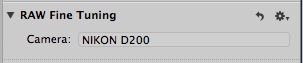
You should now have a rather less green image you can edit to your heart’s content.

