How to force Aperture to update a thumbnail
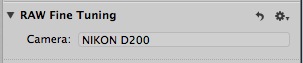
Do you have a RAW file whose thumbnail doesn't match the actual image?
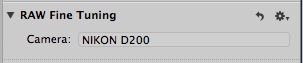
Do you have a RAW file whose thumbnail doesn’t match the actual image? Did you try right clicking on the image with different modifier keys held down and rebuild previews? Is it still wrong?
Go to the Adjustments pane, click on the popup menu in the RAW Fine Tuning box and use a different RAW decoder [e.g. 1.1 instead of 2.0]. Once the image has been decoded [and a new thumbnail generated] click on the popup menu again and change it back to the previous selection.
